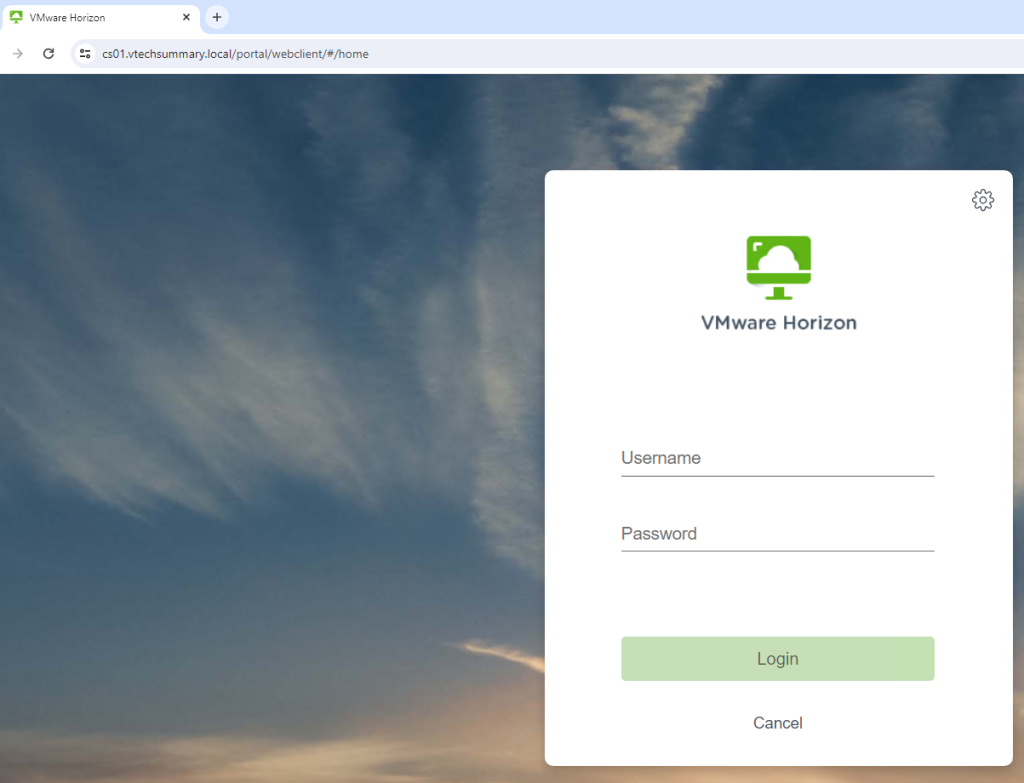Horizon HTML Access Error
Horizon HTML Access Error
You already know we can access the Horizon environment through two models:
- Horizon Client Connection
- HTML Access
With Horizon Client Connection everything is easy and you don’t have a problem. But if you want to use HTML Access and after entering the Horizon Connection Server address or UAG Server address in a web browser you receive the below error:
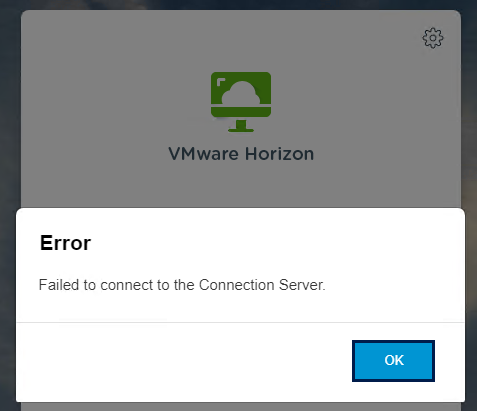
To resolve this you must change some configurations on the Horizon Connection Server, and to do that follow these steps:
Step 01: Create on each Connection Server the file ‘locked.properties’ on this path:
C:\Program Files\VMware\VMware View\Server\sslgateway\conf
To disable Origin Check by adding ‘checkOrigin=false‘ also you need to disable CORS by adding ‘enableCORS=false‘ in the created file.
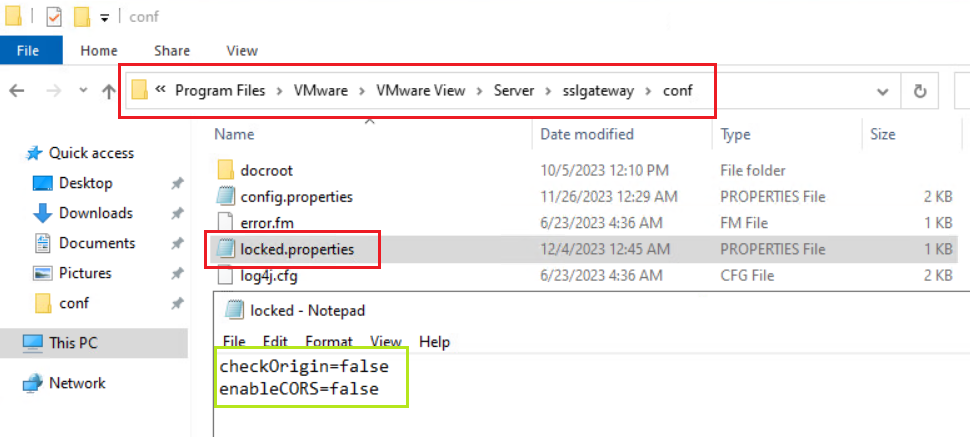
Step 02: After modifying the file, restart the VMware Horizon View Connection Server service.
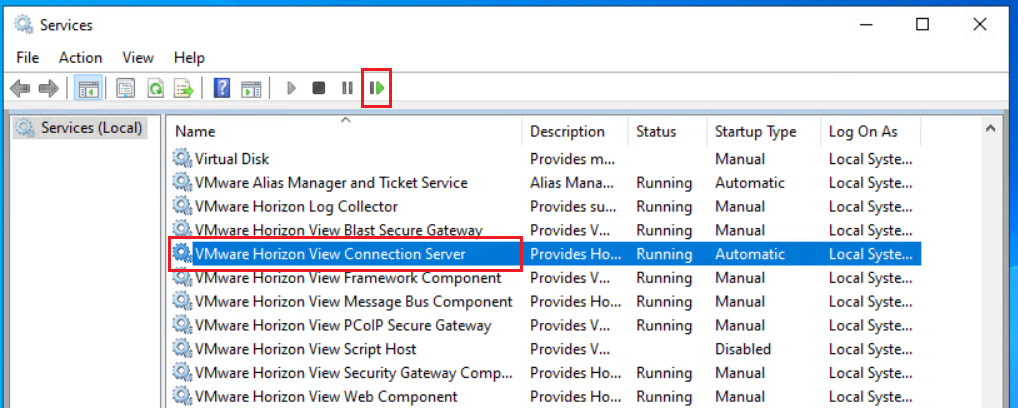
Step 03: After the restart is completed, you can use HTML Access without error: