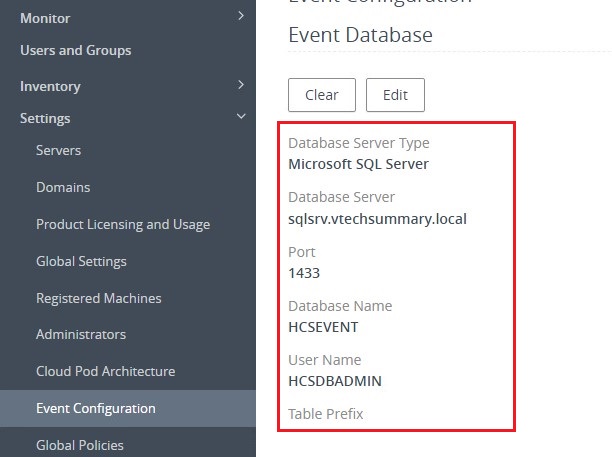Horizon Installation – Configuring Event Reporting
You can create an event database to record information about VMware Horizon events.
Prepare an SQL Server Database for Event Reporting
Step 01. Log in to the SQL Server and connect to SQL.
Step 02. In SQL Server Management Studio, right-click on Database and select New Database.
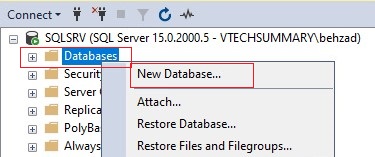
Step 03. Fill in the name a Name for the database (HCSEVENT) andleave other all settings by default.
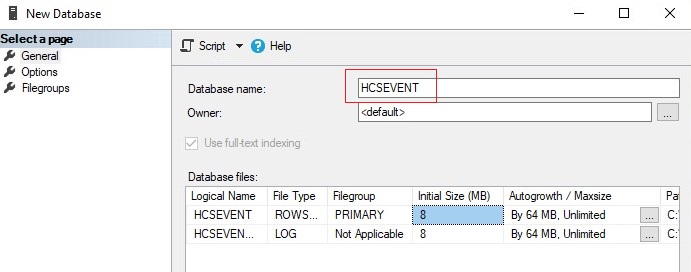
Step 04. Under the Security folder, right-click on Logins and select New Login.
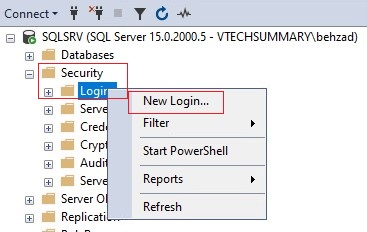
Step 06. Select a Login Name (HCSDBADMIN) and select SQL Server Authentication, then write a Password. Select the Database you have already created (HCSEVENT) as a Default Database.
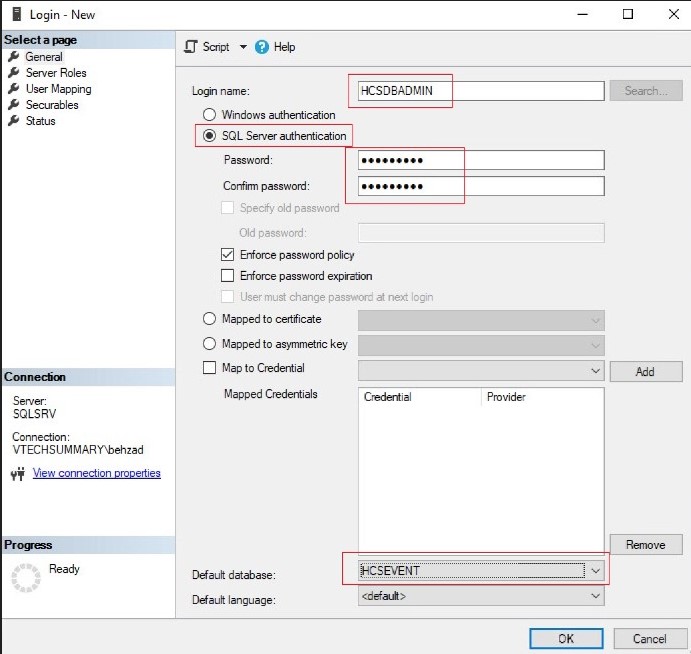
Step 07. On the left, select User Mapping and check the box HCSEVENT database. On the bottom, select the db_owner role then click OK.
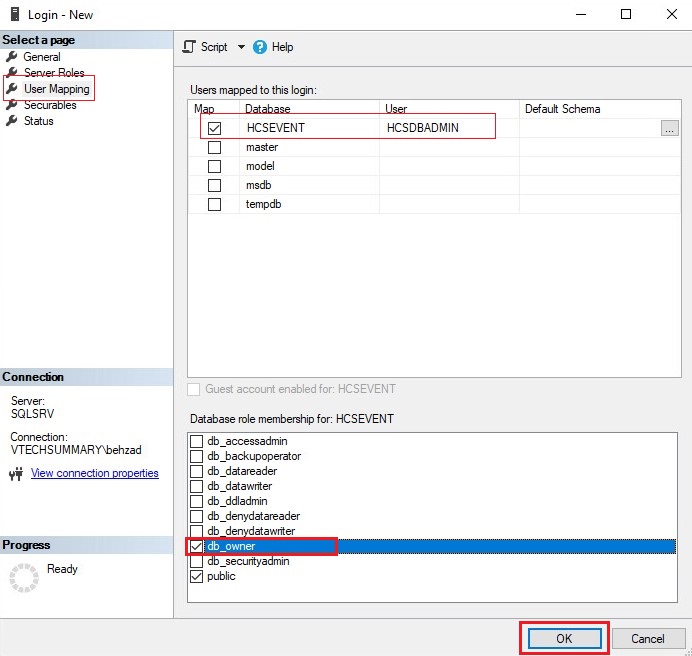
Step 08. In the Horizon Administrator Console under Settings, select Event Configuration and click Edit.
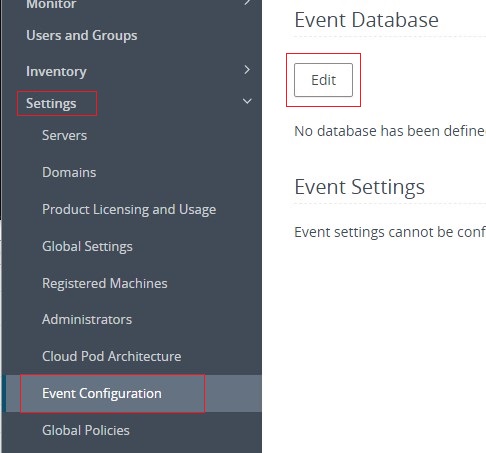
Step 09. Complete the fields and click OK.
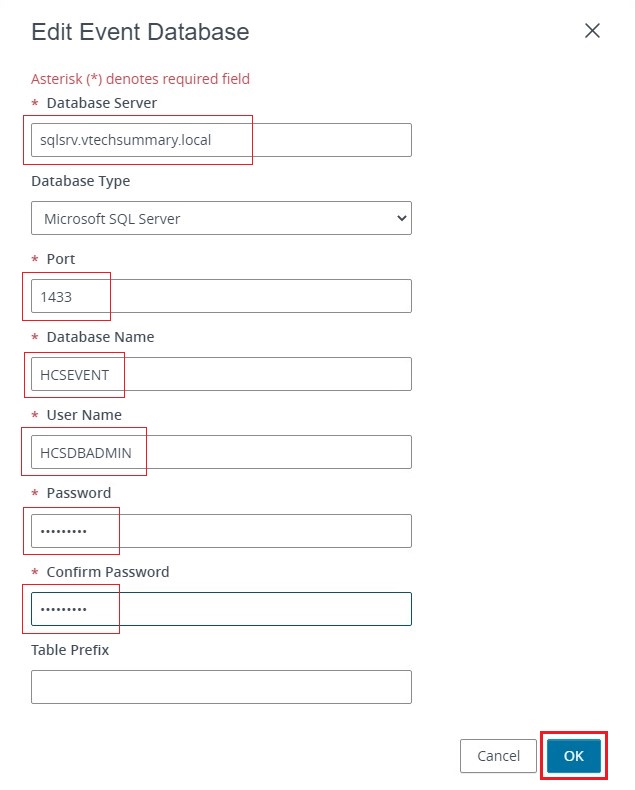
Result: The Event Database is successfully configured.